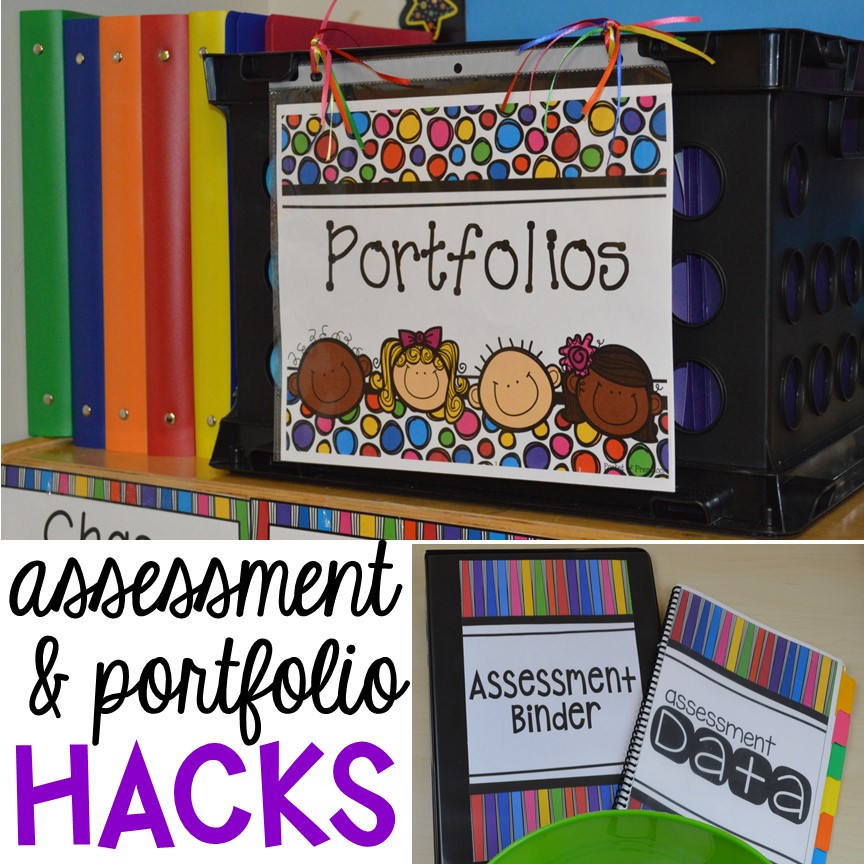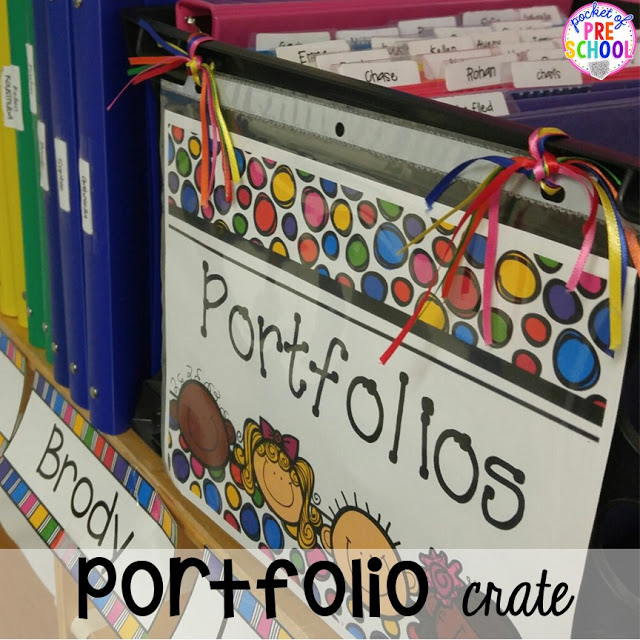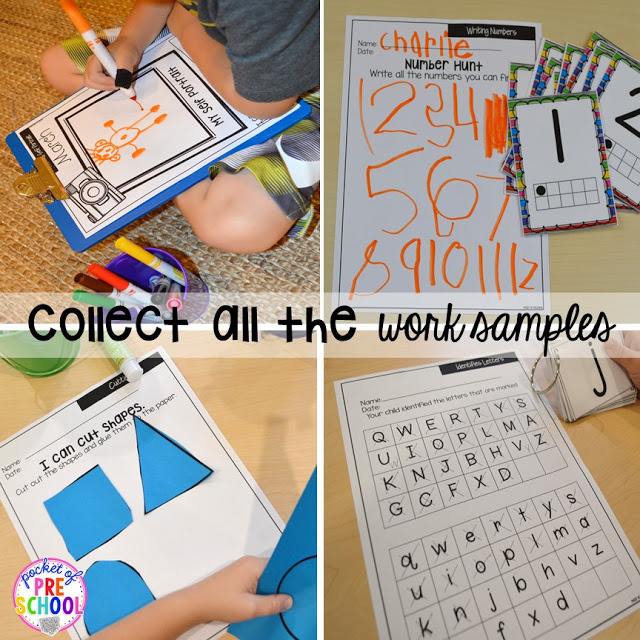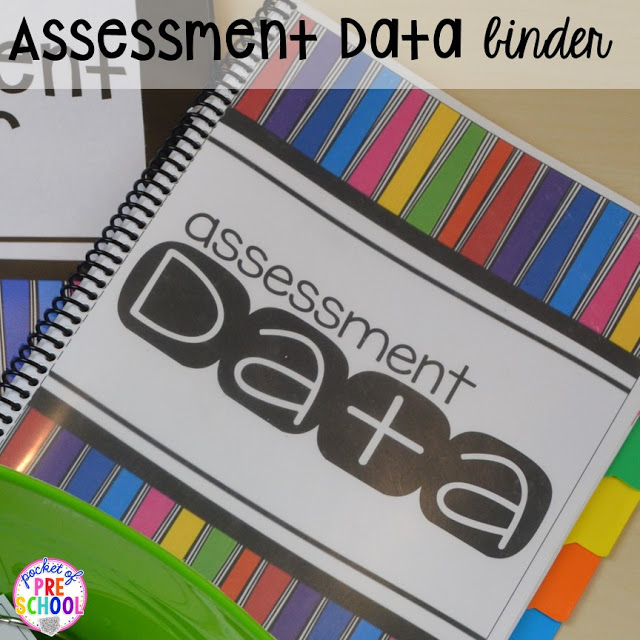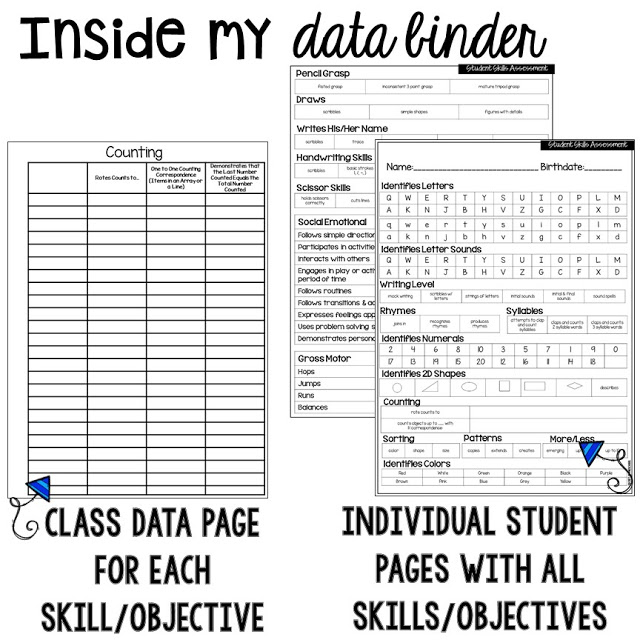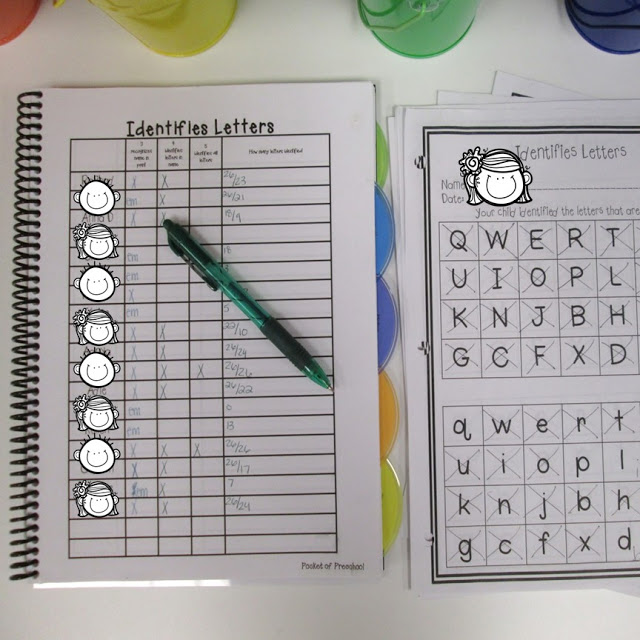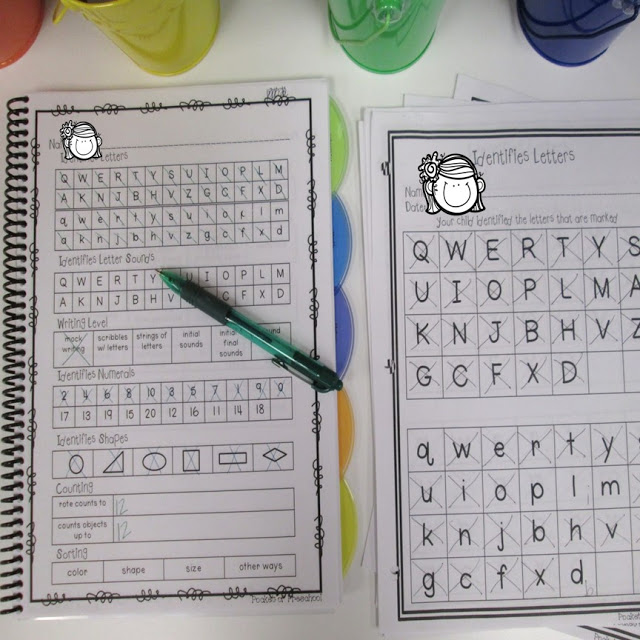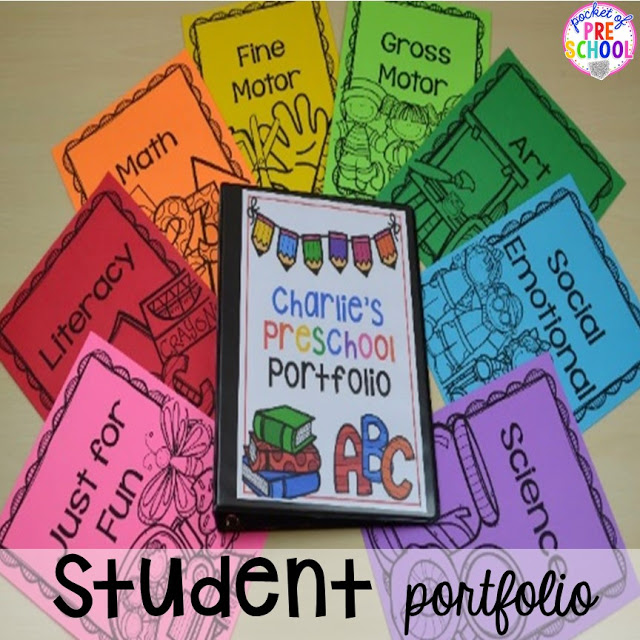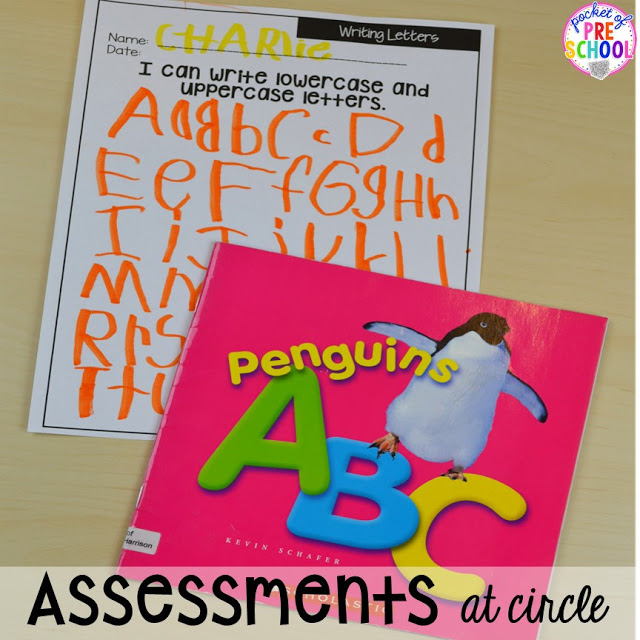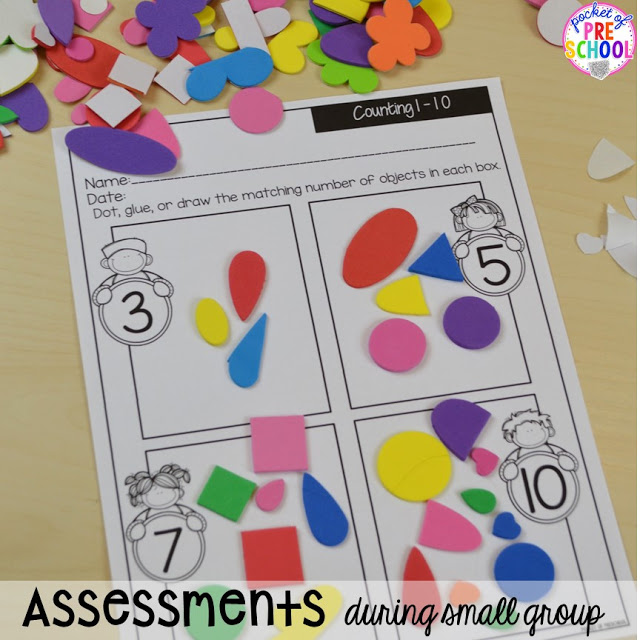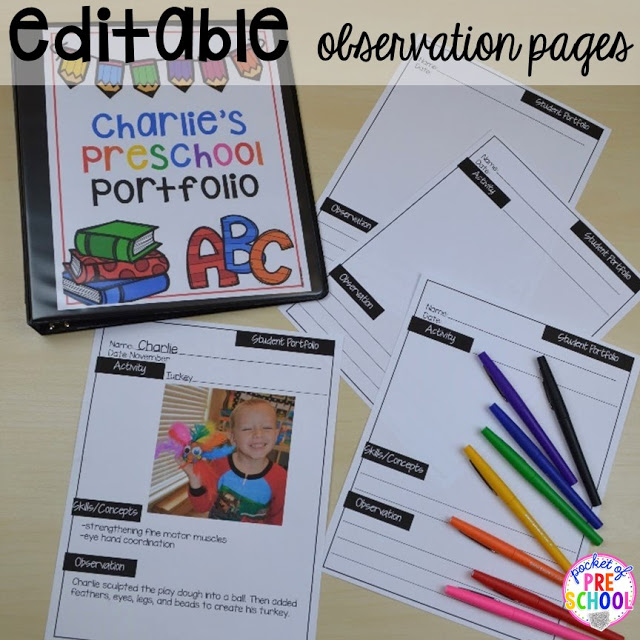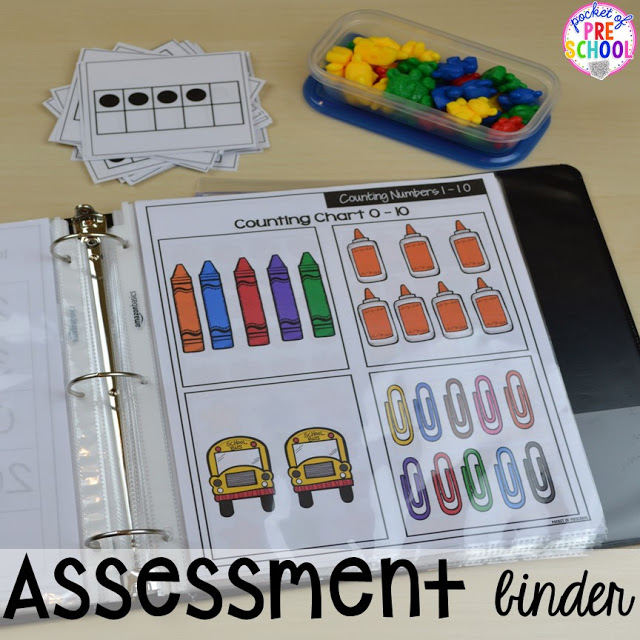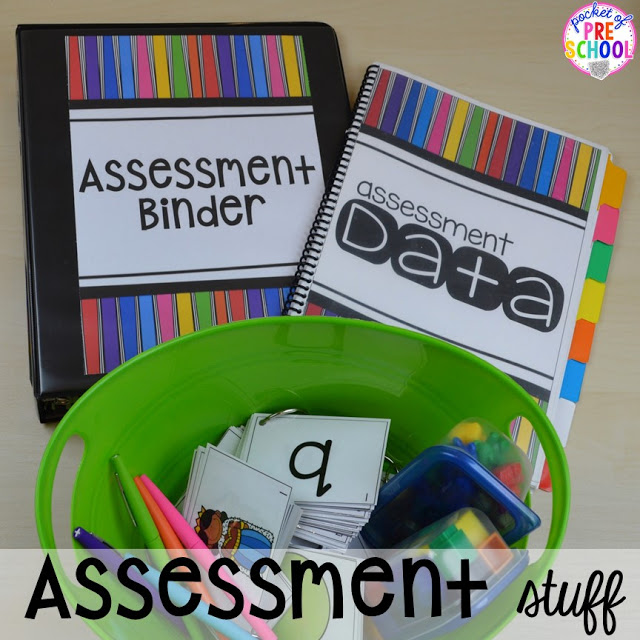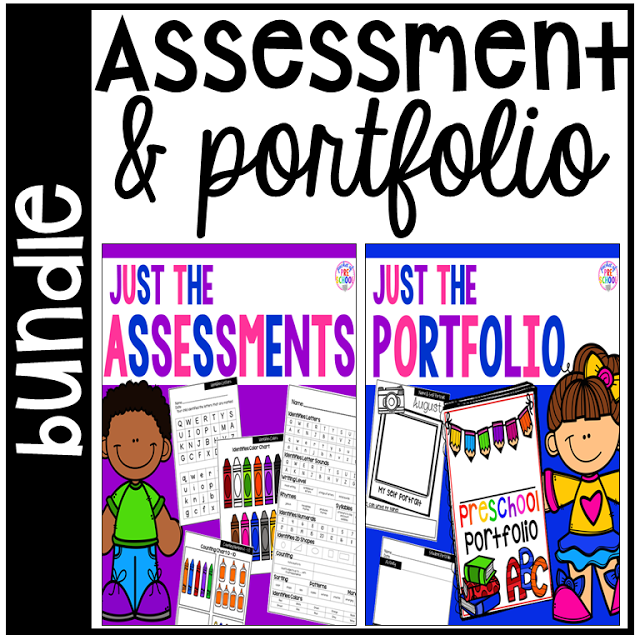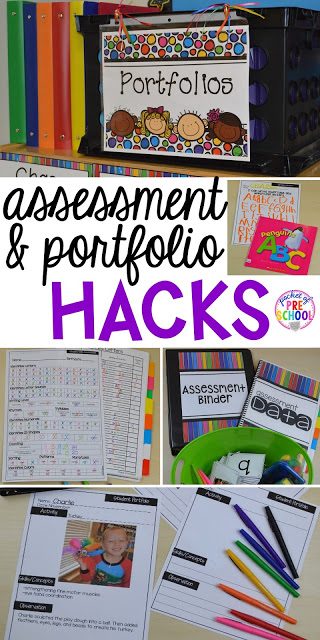I LOVE when things are organized and colorful! Assessments and portfolios can create PILES of paperwork and student work sample pages. Managing all the papers can be so stressful!
I’m sharing my favorite go-to organization HACKS to make assessments and student portfolios easier (and hopefully less stressful for you).
You can get all the assessment pages, portfolio pieces and teacher data pages in Preschool & Kindergarten Portfolio & Assessments BUNDLE!
To start, I have a crate to keep ALL my student work samples and assessments in. This avoids pages piling up all over the room. I also have my student assessment binder. I had it bound at a local office supply store.
Inside the portfolio crate is a folder for each student. There is also a folder with all my assessment charts that I can quickly grab when I do assessments.
At the front is a “needs to be documented” folder. In here, I put assessments that are done but I need to document in my assessment binder. I keep each assessment paper clipped together.
This makes transferring the information to my data binder easier for me.
Behind that is a “to be filed” folder. The paperwork here consists of assessments that I have documented and are ready to be filed into students’ portfolios.
I would like to introduce you to one of my favorite things…my data binder! Seriously, I use it daily to either assess students or to guide my teaching and lesson planning.
My data binder consists of two sections. The first part has as individual data page for each student which I print double sided. It has all the skills and objectives that I assess listed on it. These have been updated and are now EDITABLE!
The second part has data pages for each objective with a class list in the first column. I use these pages constantly when planning. I can quickly group or pair students by ability using data on these pages. These are EDITABLE TOO!
Now how do I use this amazing tool? I take each set of assessments and mark each child’s level on the class data pages first. This class data page is for the objective Identifies Letters.
Next, I mark each child’s level on his/her individual data page. Under letter identification, I put each letter (capital and lowercase) on the data page so I can see what letters the child can identify. I can look at the whole student at once instead of flipping pages. I can easily see if a child is growing, maintaining skills or regressing.
Why the green pen you ask? During each quarter’s assessments, I use a different color ink to I can see the students growth. I also use this as evidence to show student growth for my teacher evaluation and my teacher growth plan for my district!
Now that I have documented their skill levels in my assessment book, I put the assessments into the “to be filed” folder and file them when I have time. Or if I have a volunteer or assistant, they can file the pages when they have time.
Then the final step is to put their work into their portfolios. LOVE this part!
I keep my student portfolios in binders. Each child’s binder has a set of dividers. I copy the dividers onto colored card stock to keep it organized. When I have time, I file each child’s assessment pages into their binder. The dividers make is super simple to add the pages to the binders.
My go-to strategies when doing assessments with preschoolers
1. Whole group during circle time! Yes, during circle time can be very useful for assessments. For example, if I need to assess how they write letters, I read an ABC book at circle and students write the letters on their page (which is on a clip board) as I read. Sometimes this activity takes two circle times because their attention span is short.
2. Hands-on activities during small group! I always like to make assessments hands-on when possible. To assess one-to-one correspondence, students counted foam stickers which they stuck to their page.
3. Just OBSERVE! Sometimes we need to remember that observation is one of the best ways to assess a student. I know with 18 students, it isn’t always possible to do this, but I make it a goal to document when possible or when something amazing happens.
I keep a clipboard with an observation notes page on it to use. I take a photo then document it quickly on my notes page. I use the photo and notes to include on a page in the student portfolios. It’s super simple: just type, insert the photo, print and file it in their portfolio.
4. One-on-one with my Assessment Binder (with my data binder by my side ready to document). Some skills teachers have to assess one-on-one without distractions, like identifying letters.
I keep my assessment binder, data binder and assessment tub in one spot in my classroom so I can grab it when I need it. The tub has my colored pens, flashcards and manipulatives I use for my assessments.
You can get all the assessment pages, portfolio binders and teacher data pages in Preschool &Kindergarten Portfolio & Skills Assessments made EASY!
I have created over 500 pages of assessments and student portfolio pieces for you! There are TONS of EDITABLE items too so you can customize them in ways that work for your students and/or your school!
Love it? Pin this image so you remember these assessment and organization hacks!